注释
|
你用的是哪个机器文件?该配置中 LIMIT_MASK 的值是多少? |
鬼 评论 on 14 Jun 2020
|
在 config.h – 我的 GRBL $5 = 1…如果我将其更改为 0,我会得到 Pn:XYZ 那就是没有连接任何开关。IE。不 |
|
我说的是机器文件,不是配置文件。而且我还问了LIMIT_MASK的值。 |
|
问问题的人没有回答你。我的 LIMIT_MASK 是 B0,我使用的是 v1.2a,但话又说回来,我的限位开关工作正常。 |
我制作了自己的 PCB,所以我创建了一个自定义机器文件来匹配。 这是我的机器文件的代码: 如果应该在机器文件中定义“LIMIT_MASK”,我一定是错误地删除了该设置。 我还附上了我的自定义“盾牌”的示意图,以防万一,这样你就有了所有的信息。 谢谢! |
|
如果您的机器文件中没有定义 LIMIT_MASK,则默认为 0 表示没有限位开关。那会导致你的问题。查看 Machines/template.h 中的描述。这对我来说似乎很清楚。 |
|
我尝试将 LIMIT_MASK 设置为“B111”,但没有发现任何变化。 |
|
您可以在 grbl_limits.cpp 的第 366 行附近添加一些“grbl_sendf”调试代码,所以它看起来像这样。 |
|
好的。我会看看,让你知道。 谢谢! |
|
我按照你的建议做了,这是我的结果: 所有三行(之前,之后和限制)总是相同的 跳这有帮助。 |
|
现在我似乎有一个更严重的问题!一旦我尝试慢跑或发送 M3 以启用主轴,ESP32 就会重新启动并给我以下信息: |
|
好的,我睡觉前的最后一次更新…… 我可以慢跑,控制主轴,探针等… 现在唯一奇怪的是它只通过 WiFi 连接,没有 USB 并且 z 轴的归位是在触摸限位开关之前归位。 看来我的设置有点脾气了!哈哈哈! 谢谢你的支持!
|
|
只是为了让您知道一切正常。不幸的是,我真的不知道我做了什么让它工作。我不确定,但我认为擦除 ESP32 上的闪存是修复它的方法。 还要看它的稳定性如何。 感谢您的宝贵帮助!
|

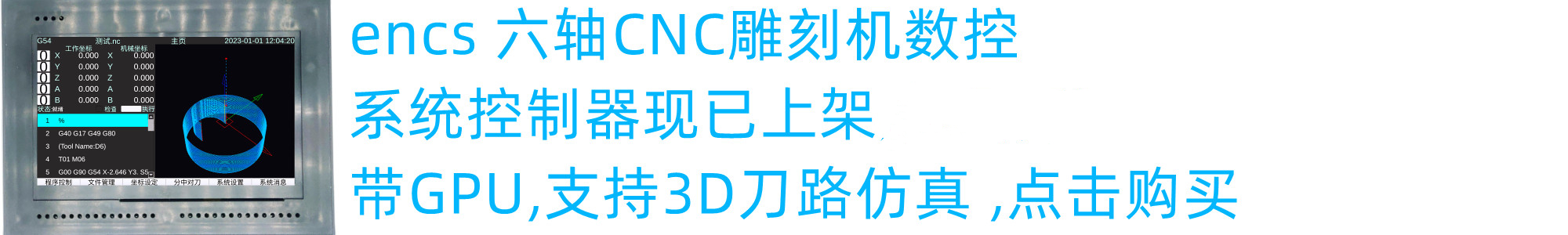




布莱斯巴雷特 评论 on 13 Jun 2020
当我在没有激活限位开关的情况下通过 MDI 发送问号时,我得到“Pn:XYZ”。
如果我激活 X 轴限位开关,我会得到“Pn:YZ”,所以我知道我的限位开关正在工作。所有限位开关都是一样的。它们都可以正常工作,但是当它们不正常时它们显示为已激活。所以我将 $5 设置为 1 ($5=1) 但没有任何变化。我总是得到“Pn:XYZ”,其中 5 美元设置为 1 或 0。
我的限位开关是 NO 并连接到以下 GPIO:
X -> GPIO17
Y -> GPIO4
Z -> GPIO15
任何帮助将不胜感激。