注释
|
好的,我想我在 pdf 中找到了它们。有没有更简单的途径让人们找到管脚映射?感谢您在这里的工作! 所以你似乎使用了 RC 滤波器。你会推荐什么价值观?开关上的 NO 或 NC? 我还需要做些什么才能让它正常工作吗?
|
|
只需在 CPU 映射中查找或更改它们: |
|
cpu map是这个 #ifdef CPU_MAP_ESP32
// This is the CPU Map for the ESP32 Development Controller
// https://github.com/bdring/Grbl_ESP32_Development_Controller
// https://www.tindie.com/products/33366583/grbl_esp32-cnc-development-board-v35/
...
我建议使用 V4 版本。 还有可以帮助消除噪音的限位开关去抖动。 |
|
为什么是 V4?我有 V3 工作,有什么区别?谢谢。 |
|
一些 i/o 在 V4 上被洗牌了。主要原因是io2。大多数开发板在 io2 上都有一个 LED,如果您将它用作输入,可能会出现问题。出于某种原因,我从来没有遇到过这个问题,但很多人都报告过。它必须接近阈值。 io2 用于 V3 及更早版本的 x 限位开关。在 V4 上它是主轴 PWM。它作为 PWM 输出效果很好,因为您可以看到亮度变化。其他一些东西也乱七八糟。 我所知道的关于 ESP32 gpio 的一切都在这个 wiki 页面上。每当我学到新东西时,我都会添加它。 |
|
当 esp32 开发套件在 EN 引脚上进行复位时,为什么复位与 P34 相关联。 |
|
这是一种不同类型的重置。Grbl 重置是一种“软”重置 grbl 的方法。
通常,软重置会清除 Grbl 的缓冲区,但您不会松动位置,也不需要重新归位。 你不需要一个按钮。软重置也可以通过 Gcode 发送器完成。 附上你的cpu_map |
|
请将您的地图粘贴到回复中。 …只是你正在使用的那个。 |
#ifdef CPU_MAP_ESP32_LPCNC
// This is the CPU Map for the LPCNC Shield
// It is OK to comment out any step and direction pins. This
// won't affect operation except that there will be no output
// form the pins. Grbl will virtually move the axis. This could
// be handy if you are using a servo, etc. for another axis.
#define CPU_MAP_NAME "CPU_MAP_ESP32_LPCNC"
#define X_STEP_PIN GPIO_NUM_12
#define X_DIRECTION_PIN GPIO_NUM_14
#define X_RMT_CHANNEL 0
#define Y_STEP_PIN GPIO_NUM_27
#define Y_DIRECTION_PIN GPIO_NUM_26
#define Y_RMT_CHANNEL 1
#define Z_STEP_PIN GPIO_NUM_25
#define Z_DIRECTION_PIN GPIO_NUM_33
#define Z_RMT_CHANNEL 2
// OK to comment out to use pin for other features
#define STEPPERS_DISABLE_PIN GPIO_NUM_13
// *** the flood coolant feature code is activated by defining this pins
// *** Comment it out to use the pin for other features
// #define COOLANT_FLOOD_PIN GPIO_NUM_16
//#define COOLANT_MIST_PIN GPIO_NUM_21
// If SPINDLE_PWM_PIN is commented out, this frees up the pin, but Grbl will still
// use a virtual spindle. Do not comment out the other parameters for the spindle.
#define SPINDLE_PWM_PIN GPIO_NUM_17
#define SPINDLE_PWM_CHANNEL 0
// PWM Generator is based on 80,000,000 Hz counter
// Therefor the freq determines the resolution
// 80,000,000 / freq = max resolution
// For 5000 that is 80,000,000 / 5000 = 16000
// round down to nearest bit count for SPINDLE_PWM_MAX_VALUE = 13bits (8192)
#define SPINDLE_PWM_BASE_FREQ 5333 // Hz
#define SPINDLE_PWM_BIT_PRECISION 8 // be sure to match this with SPINDLE_PWM_MAX_VALUE
#define SPINDLE_PWM_OFF_VALUE 0
#define SPINDLE_PWM_MAX_VALUE 255 // (2^SPINDLE_PWM_BIT_PRECISION)
#ifndef SPINDLE_PWM_MIN_VALUE
#define SPINDLE_PWM_MIN_VALUE 1 // Must be greater than zero.
#endif
// #define SPINDLE_ENABLE_PIN GPIO_NUM_22
#define SPINDLE_PWM_RANGE (SPINDLE_PWM_MAX_VALUE-SPINDLE_PWM_MIN_VALUE)
// if these spindle function pins are defined, they will be activated in the code
// comment them out to use the pins for other functions
//#define SPINDLE_ENABLE_PIN GPIO_NUM_16
//#define SPINDLE_DIR_PIN GPIO_NUM_16
#define X_LIMIT_PIN GPIO_NUM_34
#define Y_LIMIT_PIN GPIO_NUM_35
#define Z_LIMIT_PIN GPIO_NUM_32
#define LIMIT_MASK B111
// if using a probe, Door, Reset, Hold, Start, Servo or Solenoid uncomment and asign a pin
// Useable pins are 0,15, 21, 22, 32, 34, 35, 36, 39
// Pins 34, 35, 36 and 39 need external pullup
//#define PROBE_PIN GPIO_NUM_32
//#define CONTROL_SAFETY_DOOR_PIN GPIO_NUM_35
//#define CONTROL_RESET_PIN GPIO_NUM_34
//#define CONTROL_FEED_HOLD_PIN GPIO_NUM_36
//#define CONTROL_CYCLE_START_PIN GPIO_NUM_39
//#define USING_SERVO // uncomment to use this feature
//#define USING_SOLENOID // uncomment to use this feature
#ifdef USING_SERVO
#define USE_SERVO_AXES
#define SERVO_Z_PIN GPIO_NUM_27
#define SERVO_Z_CHANNEL_NUM 3
#define SERVO_Z_RANGE_MIN 0
#define SERVO_Z_RANGE_MAX 10
#endif
#ifdef USING_SOLENOID
#define USE_PEN_SOLENOID
#define SOLENOID_PEN_PIN GPIO_NUM_16
#define SOLENOID_CHANNEL_NUM 6
#endif
#endif
此 cpu_map 条目适用于我的 diy 板 |
|
您遇到的问题到底是什么?我刚刚将您的 cpu 映射加载到 ESP32 开发套件中,x 限制工作正常。 这是从我的串口监视器上截下来的。这显示了来自 ? 命令。我将引脚 34 接地并看到引脚 X 并将其连接到 3.3v 但没有看到 X。这是一块没有上拉的松散板,所以当断开连接时,X 和 Y 可以是任何东西。 没有重置。 |
|
当您添加上拉并触发它重置的限位开关时,无需上拉即可正常工作。 |
|
上拉不应该影响任何东西。你拉到3.3V了吗? 固件中没有硬编码的引脚。都是参考cpu map。 限位开关操作在 system.cpp 中定义。它们附加到读取它们的中断。System.cpp 从 cpu 映射中获取所有 GPIO_NUM。 |
|
您是否在串行控制台中看到类似[MSG:Reset via control pin]的文本? |
|
是的拉 3.3V 刚刚检查它是酸痛的。 rst:0x1(POWERON_RESET),boot:0x13(SPI_FAST_FLASH_BOOT) [MSG:轴数 3] [MSG:Client Started] Grbl 1.1f [‘$’寻求帮助] |
|
即硬复位(POWERON_RESET)。Grbl reset 没有这样做。 Grbl reset via button 会将此文本发送到串行端口[MSG:Reset via control pin]。您将看不到该启动文本。 这也不是固件崩溃或看门狗超时。发生崩溃时,您将看到一些回溯信息。 单击连接到 EN 引脚的 ESP32 重置按钮,我得到了你得到的结果。 |
|
哇,我弄糊涂了。 |
|
好的,很好。 串行控制台总是会提供很多线索。 |

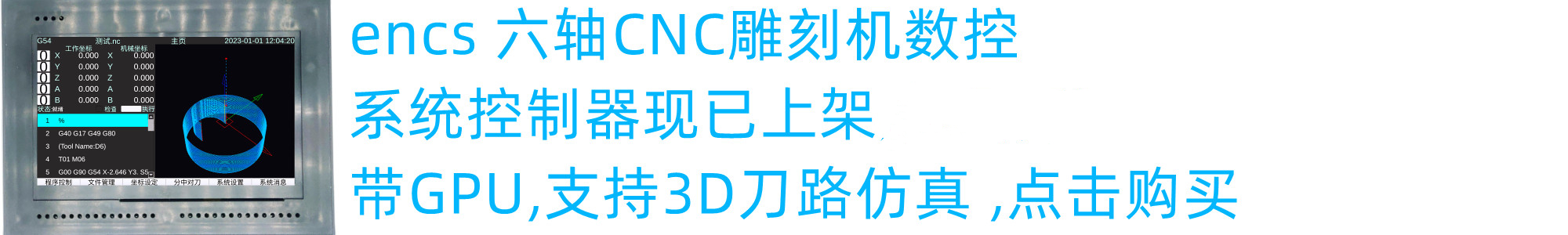
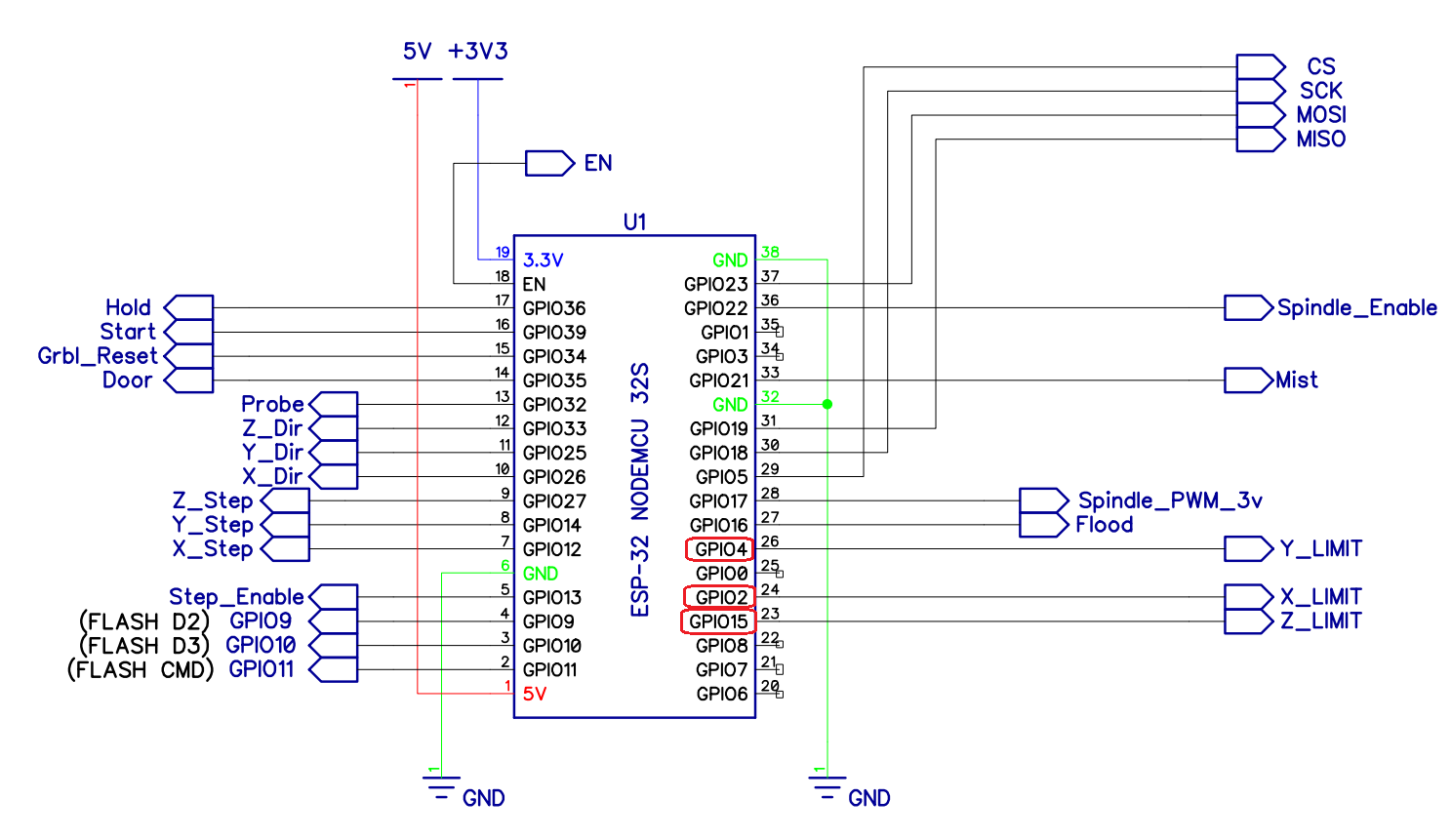
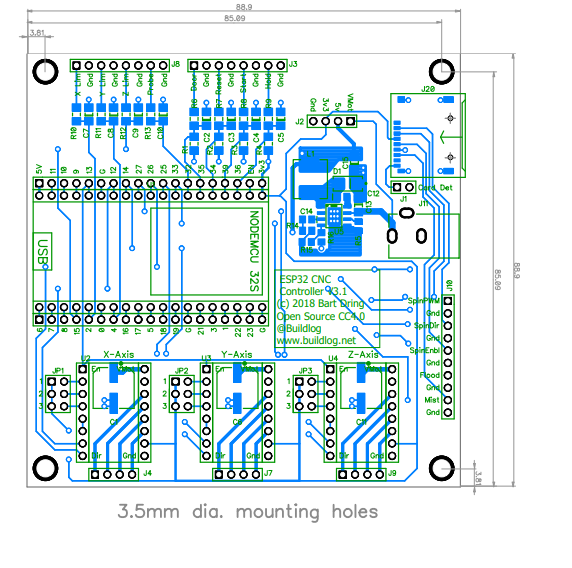
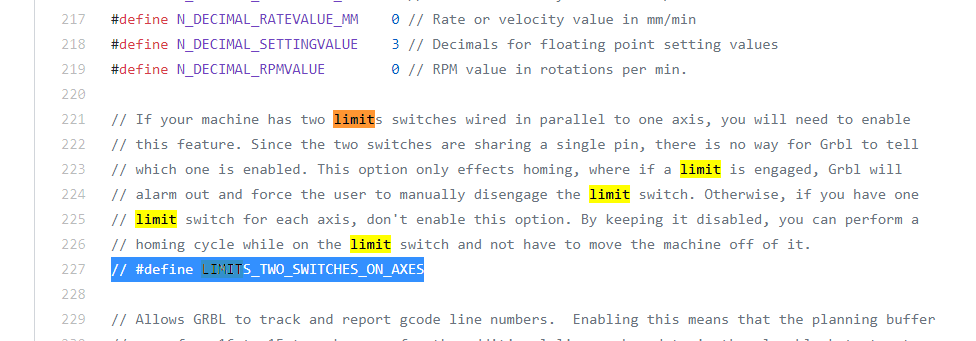




很抱歉将此作为问题发布,我正在寻找所有错误的地方,但是限位开关的引出线在哪里?你建议用什么电路来帮助消除噪音?看起来这里有一些电阻器。
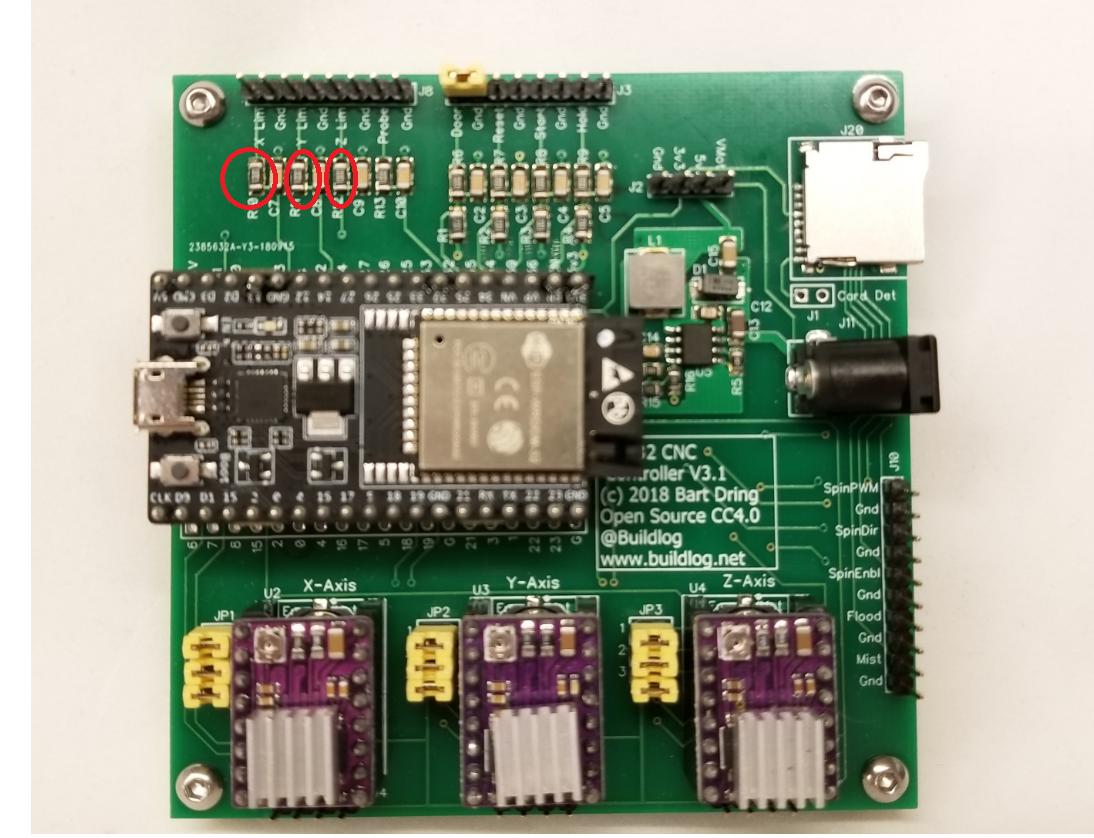
它们还具有 R/C 滤波器,以消除因错误触发开关而产生的高频噪声。
还有整个引出线映射在哪里?
我查看了以下内容:
https ://github.com/bdring/Grbl_Esp32/wiki/Setting-Up-the-IO-Pins
https://github.com/bdring/Grbl_Esp32/blob/master/Grbl_Esp32/grbl_limits.cpp
https://github.com/bdring/Grbl_Esp32/blob/master/Grbl_Esp32/grbl_limits.h
https://github.com/bdring/Grbl_Esp32
https://github.com/bdring/Grbl_Esp32/wiki/Controlling-Grbl_ESP32
http ://www.buildlog.net/blog/wp-content/uploads/2018/10/outline_esp32_cnc_test_v3p1.pdf