注释
|
删除我的本地存储库并再次克隆它。现在收到此错误: 我在使用 python3 支持进行编译时做错了什么吗? |
|
不,这就是这样做的方法。您使用哪个发行版? |
|
德比安 10 |
|
我创建了一个分支 rtai-python3 可能会解决问题,你能试试吗?我没有任何可以运行 rtai 的系统。 |
|
我可以在这里重现这个问题。这是一个开始。 |
|
感谢您的快速回复。我不是编码员,也不是很熟悉 git,但我认为我检查了正确的分支。初始构建产生了以下内容: 我删除了 ord() 并再次构建,产生了这个: 构建模块,第 2 阶段 |
|
您似乎没有从 jepler 获得最新更新。这并不奇怪,因为它还没有被合并…… 我刚刚合并了,你能再试一次吗? git reset –hard origin/master-gtk3 |
|
同样的错误: 回溯(最近调用最后): |
|
“ord()”问题已解决,我想这是下一个要看的问题。 |
|
看起来像 可能会修复它。 |
|
明白了!谢谢! 这里有什么需要担心的吗? 运行测试:236 个测试运行,233 个成功,3 个失败 + 0 个预期 |
|
你可以 cd 进入测试,然后运行 test.sh 它会给出详细的错误 |
|
皮哈尔: 重新映射/重新映射 io: 实时数学: |
我认为这是我们需要担心的事情,但你应该可以走了:-) |
|
把它连接到我的机器上,并在 lib/python/python_event 中遇到了更多错误。我在该文件中编辑了以下行: 第 42 行:a = fcntl.ioctl(f, SZ(EVIOCGBIT+EV[o], sz), ‘\0’ * int( ((sz+7)/8**) )) 现在 LinuxCNC 抛出错误: 在 /home/jerry/src/linuxcnc/rtlib 中找不到模块 ‘hm2_eth’ 这确实不存在,但我的 Mesa 7i96 需要… |
|
啊。您不能将 hm2_eth 与内核实时(默认 RTAI)一起使用 您需要配置 –with-realtime=uspace |
|
哦。我一直在抢占并遇到短途旅行问题,因此对 RTAI 感兴趣。这是一个严重的无赖。我将尝试在 RTAI 中进行抢占构建… |
|
你是说 uspace 在 RTAI 中构建? |
|
有一种“uspace”的变体可以实时使用 rtai(有时称为 LXRT),但它也不适合 hm2_eth。只有使用 PREEMPT RT 内核和 POSIX/pthreads API 的那个才适合 hm2_eth。 |
|
简短的回答是 rtai 在 linux 内核“之下”运行,并且不能使用 Linux 中存在的任何驱动程序。有 rtai 的以太网扩展,但它们需要特殊的驱动程序,而 linuxcnc 不使用它。 不幸的是,目前在任何地方都没有关于如何使用 rt-preempt 获得良好性能的良好文档。 这个问题可以关闭吗? |
|
是的。谢谢大家的帮助。 |

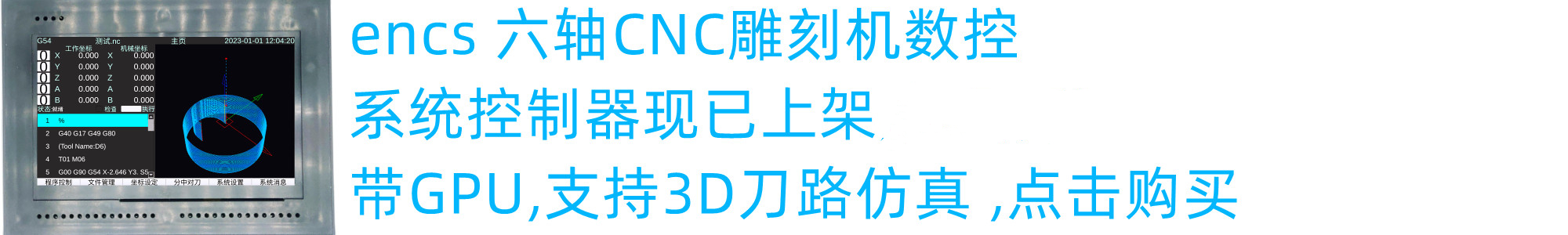



尝试使用以下命令为 rtai 构建 RIP:
产生以下内容: