注释
|
是的,我在 ArchLinux 上使用 npm 8.1.0 也看到了 1.,错误消息供参考: npm ERR! code ERESOLVE
npm ERR! ERESOLVE unable to resolve dependency tree
npm ERR!
npm ERR! While resolving: cncjs@1.9.23
npm ERR! Found: react@15.6.2
npm ERR! node_modules/react
npm ERR! react@"~15.6.2" from the root project
npm ERR!
npm ERR! Could not resolve dependency:
npm ERR! peer react@">= 16.8.0" from react-i18next@10.7.0
npm ERR! node_modules/react-i18next
npm ERR! react-i18next@"~10.7.0" from the root project
wiki 中的说明已经严重过时了… 否则它对我有用,运行 yarn install
yarn build-prod
cd dist/cncjs
yarn install
cd ../..
node bin/cncjs
|
贡献者
|
标记 |

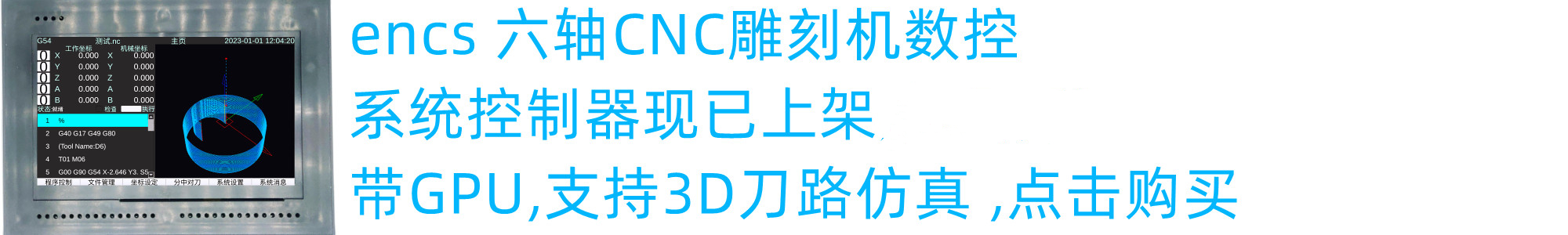




描述
为了更改代码,我克隆了它并按照贡献自述文件中描述的步骤进行操作,我遇到了以下问题。
这个故事的寓意,我无法在本地运行它,所以如果有人知道如何运行它,请告诉我。
版本
操作系统
视窗 10