评论
所有者
|
在我的机器上,0,0 位于顶部中间。 我将我的机器坐标定义为 -326、120(左电机)和 326、120(右电机),将 0,0 120 置于电机轴线下方且它们之间的距离相等。 归位涉及物理地将吊篮移动到家中并重置控制器。 然后您可以在您的 gcode 软件中设置一个偏移量或作为机器工作偏移量。 |
作者
|
这很有帮助,谢谢。我已经调整了我的设置和配置,但机器仍然运行异常。 我的运动学设置: kinematics:
WallPlotter:
left_axis: 0
left_anchor_x: -403.500
left_anchor_y: 197.000
right_axis: 1
right_anchor_x: 403.000
right_anchor_y: 197.000
segment_length: 10.000
当我启动机器时,笔位于两个电机之间的中间位置,低于它们 197 毫米。WebUI 在 0,0 处显示工作坐标和机器坐标。当我发送 当您实际放置机器时,机器和工作坐标是否显示为 0,0? |
所有者
|
您的电机(右与左)可能会混淆或向后运行。 我认为您可以使用归位来单独控制电机。准备好点击重置,因为没有什么可以停止电机。 你有 X 和 Y 作为 尝试发送 $HX。左边的马达应该送出更多的线。
一旦左边 (X) 是右边的,用 $HY 对另一个电机做同样的事情 |
所有者
|
我可能有倒退的方向信息。放线可能是一个积极的举措。我没有研究过那个代码。 |
是的,机器坐标和工作坐标都读为 0。 |
作者

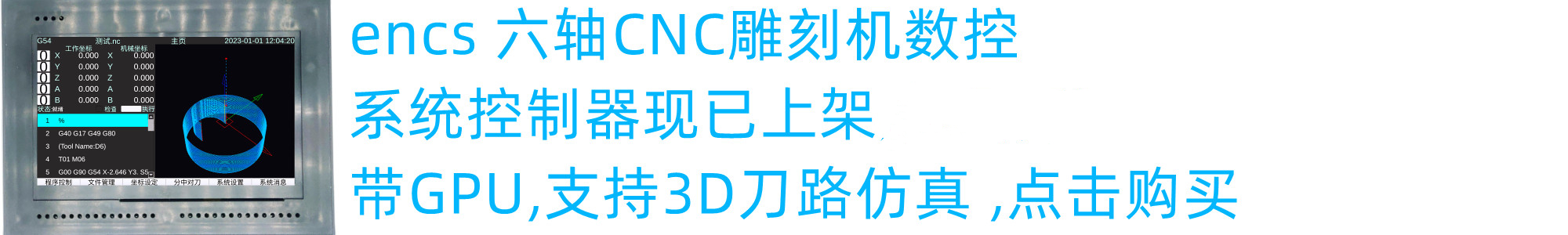



控制板
笔/激光 TMC2209(来自 tindie)
机器描述
带有这些NEMA17 步进器的极谱式机器。
输入电路
没有反应
配置文件
启动消息
用户界面软件
网页界面
发生了什么?
在启动机器之前,我手动将笔居中放置在左侧电机右侧 403.22 毫米和下方 265.18 毫米处。我了解以这种方式使用的
anchor设置。kinematics/Wallplotter然而,我的地块有弧形水平线(如图所示,在下面的其他测试涂鸦中)我想知道使用 wallplotter 运动学设置情节的预期流程应该是什么。
抄送@forbin1ab根据不和谐的人的建议,作为这里有背景的人。
其他信息
没有反应