评论
贡献者
|
我已经炸了我唯一的 F103,所以我不能检查这个。 你能连接上 Marlin 固件吗? |
作者
|
我仍然可以上传 Marlin 固件,它可以与 CNCJs 一起使用,至少我相信该板还可以。我猜测要么是固件没有正常运行,要么是本地 USB 驱动程序没有正常工作。对于 Marlin,它使用 maple 设备驱动程序 这是我的 my_machine.h //#define BTT_SKR_MINI_E3_V20
#define BTT_SKR_MINI_V11
//#define BOARD_MY_MACHINE // Add my_machine_map.h before enabling this!
// Configuration
// Uncomment to enable.
#define USB_SERIAL_CDC 1 // Serial communication via native USB. Comment out for UART communication.
//#define SDCARD_ENABLE 1 // Run gcode programs from SD card, requires sdcard plugin.
这是我的 platformio 构建环境。 [env:BTT_SKR_MINI_V11]
board = genericSTM32F103RC
board_build.ldscript = STM32F103RCTX_FLASH.ld
build_flags = ${common.build_flags}
# See Inc/my_machine.h for options
-D BTT_SKR_MINI_V11=
#-D EEPROM_ENABLE=3
-D USB_SERIAL_CDC=1
# Relocate the vector table where the boot loader expects to find them
-D VECT_TAB_OFFSET=0x7000
-Wl,--defsym=LD_VECT_TAB_OFFSET=0x7000
lib_deps = ${common.lib_deps}
eeprom
trinamic
#USBComposite for STM32F1@==0.91
lib_extra_dirs = ${common.lib_extra_dirs}
# Upload is not supported for this board since BOOT0 is tied to GND.
# With the default boot loader, you must deploy new firmware by copying
# .pio/build/<env name>/firmware.bin (produced by `pio run`) to the SD card.
|
贡献者
|
您需要稍微更改代码并使用不同的加载程序脚本。 更改这些行: 第 1021 至 1026 行 942afe0
到: 并添加 将此加载程序脚本添加到与原始文件夹相同的文件夹中,并更改 platformio build env 以使用它: 幸运的是,它应该可以工作。 |
作者
|
谢谢@terjeio,现在开始工作了。至少我知道固件已上传并且 PC 和控制器正在通信。稍后我将进行实际的硬件测试。 |

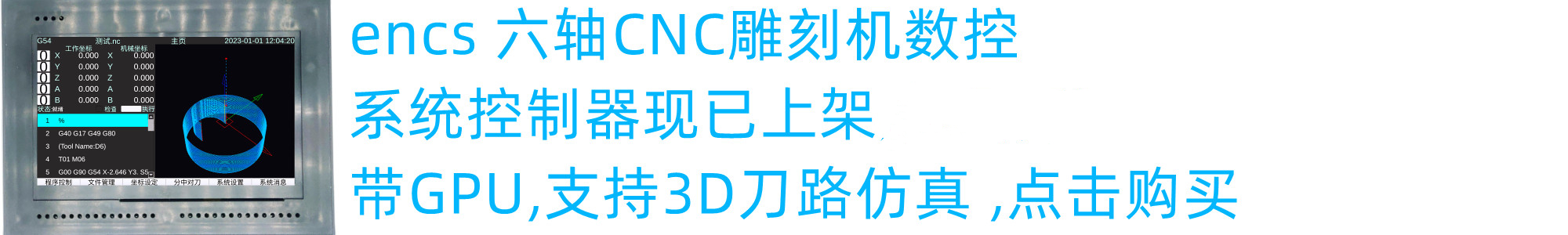




你好。在尝试映射之后,我已经成功地为 SKR Mini v1.1 编译了这个驱动程序。在 my_machine.h 中,启用了 USB_SERIAL_CDC,也在 platformio.ini 中作为构建标志。我可以确认固件已上传,因为 firmware.bin 现在已重命名为 BIGTREETECH.bigtreetech,这是我上传 Marlin 固件时发生的情况。什么可能导致我来到这里的这个错误。
我不太擅长编码,但如果有一些提示,我可以尝试找出问题所在。